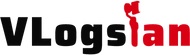Desktop microphones come in handy when podcasting, live-streaming, recording for YouTube, or gaming. You can also use them for voice calls, video calls, or Zoom meetings.
With the many types in the market, choosing the right mic can be tricky. This review of the top 10 best desktop microphones in 2023 will help you make informed decisions that will give you the best result.
1. Vlogsfan's Recommend: HyperX QuadCast S
HyperX Quadcast S is a gaming microphone with high-quality sound. It is suitable for those doing a podcast or recording artists. The mic is sleek and cylindrical with beautiful rainbow colors when turned on.
2. Best Premium Multi-Pattern USB Mic: Logitech Blue Yeti Aurora
Blue Yeti mic has been in the market since 2009. The premium USB microphone is outstanding in its design, with quiet input signals and some great features making your broadcast experience seamless.
3. Best USB condenser Mic perfect for any streaming: Razer Seiren V2 X
Razer Seiren introduced a more modern and aesthetic version of its desktop microphones. The mic is one of the best USB condenser mics and is perfect for any streaming.
4. Best Cardioid Condenser USB Mic: Audio Technica AT2020USB-X
Audio Technica AT2020USB-X is one of the best cardioid condensers. The plug-and-play desktop mic is user-friendly regardless of a person's expertise in recording. This mic is suitable for YouTubers, podcasters, or gamers.
5. Best High-power headphone outputMic: Rode NT-USB+
Rode NT-USB+, a classy and solid mic with an all-black body. The mic offers remarkable audio to users. Its elegant aesthetics give it a professional feel making it ideal for any setup.
6. Best Dynamic Podcast Microphone: SHURE MV7
Shure MV7 is a dynamic microphone suitable for podcasters. The mic has XLR and USB outputs to pair it with computers and other professional interfaces. It also has additional features in its Motiv app.
7. Best Large-Diaphragm Condenser Mic: HyperX ProCast
HyperX ProCast is the newest version of the HyperX series of microphones. The mic comes with a better upgrade of sound and builds quality. The mic is suitable for YouTubers, gamers, and live-streaming podcasts.
8. Best Premium Dual-pattern USB Mic: Logitech Blue Yeti Nano
The Blue Yeti Nano offers its users excellent audio quality for music, podcasts, and streaming. You can do more with this affordable condenser microphone since it has most of the features other premium microphones have.
9. Best European Good Design Award Mic: Saramonic Xmic Z4
Saramonic Xmic Z4 is a beautiful mic fashionably designed to look like a mirror. It is a USB condenser microphone compatible with tablets, androids, macs, and Windows computers.
10. Best Mini Condenser Gaming Microphone: HyperX SoloCast Mini
HyperX SoloCast is a budget mic suitable for live-streaming, Zoom meetings, and gaming. The mic is sleek and simple to use, so you do not have to be a pro to handle it.
Top 10 Desktop Microphones Ultimate Reviews & Buying Guide
1. HyperX QuadCast S RGB Professional Microphone
The mic is long and cylindrical with a durable all-metal casing. The mic has a striking, beautiful design, Sleek with a mesmerizing rainbow light show. It also has a clear sound.
Additionally, the mic has an antivibration shock and a built-in layer of pop filter behind the grille that helps reduce rumbles outside vibration and noise.
A USB-C input is located on the back of the microphone, and a 3.5mm headphone port is above the USB-C input, allowing you to monitor your recording or live stream directly.
The LED indicators help you know the state of the microphone and tap it to mute when you want to talk to another person to avoid awkward broadcasting.
This microphone has four customizable polar patterns: bidirectional, cardioid, omnidirectional, and stereo, making it ready for almost any recording circumstance. The settings are suitable for different recording types.
For example, you can use the bidirectional setting if you are talking to someone directly across, and the cardioid is convenient when recording a podcast alone.
You can also quickly change the mic input sensitivity using the conveniently paced gain control dial.
What do we love it for?
> The mic has four directional polar patterns
> Availability of gain control
> The anti-vibration shock
What could be improved?
> You may find it had to move around without interfering with the noise cancellation feature.

2. Blue Yeti Aurora Premium Multi-Pattern USB Microphone
The Blue Yeti Aurora premium is a multi-pattern USB microphone designed for podcasters, gamers, and streamers. The mic has a rugged design, unique and stylish, with multiple recording modes suitable for all your recording needs with a broadcast quality sound.
Its multiple mic modes makes it easy to do any kind of recording. For instance, you can use the cardioid setting to block all off-axis noise and minimize the room vibration or tone when talking directly on the mic.
The bidirectional setting is suitable when recording with a guest. You can speak from the front while the guest talks from the back. When you have many guests in the room, you can use the omnidirectional to pick up audio all around the axis.
The stereo mode is excellent for all your ASMRs or when recording music. The mic comes with a stand and a USB cable.
You can do all the control when you have a blue Yeti Aurora. You can control the headphone volume, mute, and pattern selection and use microphone gain to get the best out of your recordings.
Use the gain control to adjust the microphone sensitivity if recording in a place with a noisy background. Use the instant mute if you want to take a break in the middle of broadcasting.
The stand makes it easy to move it in various angles when recording, and you can also fold it for
What do we love it for?
> Great pricing
> Versatility in recording
> Great when you use it in quiet spaces
> Good quality sound when used for a roundtable discussion
> Has most of the critical recording features, such as built-in gain control, polar pattern switch, and mute button.
What needs to be improved?
> You need a USB cable to connect it to a computer

3. Razer Seiren V2 X Condenser Mic perfect for streaming
Razer seiren V2 X condenser stands out in the many existing streaming mics with its aesthetic feature. It is perfect for any streaming setup and has most of the features for outstanding audio quality.
The voices come out crispy and clear. The mic is packed with all the technology you need to help your voice come to life, especially in a quiet setup.
The mic is suitable when you are using it alone. The super-cardioid pickup pattern is designed in a way that it will suppress noise from slides and the back of the mic.
With the 25 mm condenser, the Razer Seiren V2 X has great sensitivity in capturing your voice at a high degree of accuracy, especially at a high frequency.
The mic also has the gain control to allow you to adjust core audio settings for a seamless streaming experience. You can also use the mute button to talk to someone and avoid awkward broadcasting.
The built-in shock absorbers protect your audience's ears from dampening bumps and knocks vibrations.
You can adjust the volume mix of what your audience hears and what you hear. This will help you focus on producing the best content for your audience without being distracted. Assign your audio to respective outputs, then control the levels for powerful results.
What do we love it for?
> Very clear voice
> Super cardioid pickup pattern
> It has a gain control and a mute button.
What could be improved?
> The audio sound is not that good unless you add a boom arm.

4. Audio Technical AT2020USB-X Cardioid Condenser Microphone
Audio Technical AT2020USB-X is a condenser mic that has a cardioid pickup pattern. The mic has high sensitivity, one of its strengths and weakness. With a suitable recording space, it is one of the best choices for recording voice.
The mic is compatible with no additional drivers to macOS Catalina and windows 8.1. You can also pair it with an iPad using the USB-c port.AT2020USB-X also has headphone level control that you can use to control audio in and out of your computer.
Zero latency monitoring and the mix dial help control the level of computer audio you will hear back while recording or streaming. This function is ideal when recording and live streaming; you want to hear your voice back, but you don't want it to interfere with your concentration.
The mute button is handy when you want to take a break from talking. Simply touch the button, and the light will turn red, showing that it is off.
What do we love it for?
> Sound quality is excellent when recording in a perfect soundproof space
> Quality materials
> Included desk mount
> USB-C port
What could be improved?
> Too sensitive for some environments. It will capture any room noise, reflection, or machine noise.

5. Rode NT-USB+ High-power headphone output Microphone
Rode NT-USB+ is one of the best gaming mics in the market. The NT-USB+ has a professional design and other impressive features. It also comes with a tripod desktop stand, a detachable pop shield, a headphone jack, and zero latency monitoring.
NT-USB+ is a USB microphone with a cardioid polar system suitable for streaming or gaming. It has a frequency response of 20 -20000 Hz and records 24-bit. It also has a USB-C port, a headphone jack, and zero latency monitoring. However, the mic does not have a built-in gain control and mute button. It works well as a plug-and-play device.
Additionally, the mic has high gain revolution preamp technology and ultra noise that helps pick up louder and clear voices. You are guaranteed rich and clear vocals with almost no self-noise when you use this mic.
Apart from the aesthetics and other features, the mic has an internal DSP for advanced audio processing. The features include rode apps, rode connect, rode central, and rode X nifty software.What do we love it for?
> Stable and well-built
> It comes with a detachable pop filter
> Clear and natural Sounds
What could be improved?
> No on-mic gain control for balancing sound
> Not suitable for Louder audio sources such as instruments without clipping.

6. SHURE MV7 Dynamic Podcast Microphone
SHURE MV7 is an all-metal mic with rugged and professional designs that provide outstanding reliability. The dynamic mic helps you achieve a great and clear sound for your audience.
The mic has USB and XLR connections, enabling the user to have digital and analog recordings. It also has close mic applications that you can use when connecting to your computer, enhancing the quality of your live stream, podcast, and recordings.
Users can use the Motiv app to access audio processing, auto level mode to adjust gains, and switchable EQ filters necessary for changing audio tone and compression settings.
The intuitive touch panel controls bring power to your hands to control the monitoring volume, mic muting, and headphone mix.
Its built-in headphone output lets the user directly monitor their headphones while recording.
Additionally, with its optimized frequency response, the mic gives its users a rich, natural, and precise vocal production.
Lastly, the mic comes with an adjustable integrated stand enabling you to adjust it to various positions.
What do we love it for?
> Excellent vocal production
> Excellent features in the software
> It has both XLR and USB outputs
> Strong and stable quality
What could be improved?
> Too sensitive

7. HyperX ProCast Large-Diaphragm Condenser Microphone
HyperX ProCast is a well-built microphone with a cardioid polar pattern designed for a single sound source, making it suitable for live-streaming, podcasting, or gaming. The mic has a strong metal frame with a vibration-reducing shock mount with elastic suspension that requires a microphone stand.
The mic is built to fit on any typical stand in the market and is compatible with 3/8-inch and 5/8-inch screws. It also includes a removable metal plate that operates as a pop filter. However, it lacks any foam or other materials to perform this function more effectively.
The mic, however, does not have many controls. It is an XLR microphone. Therefore, you cannot connect it to computer software. There are only two controls on the device, a -10dB pad that helps reduce signal and a low-cut switch that removes the lowest frequencies on the signal.
What do we love it for?
> Strong build quality
> Large-diaphragm condenser
> It has a shock mount
What could be improved?
> Limited switches to control sound
> Does not come with a microphone stand

8. Blue Yeti Nano Premium Dual-pattern USB Microphone
Blue Yeti Nano is a dual-pattern USB microphone with cardioid and omnidirectional polar patterns. This makes it suitable for those in gaming, podcasting, YouTubers, and even live-streaming since you use it with a single source voice or multidirectional voice sources.
The cardioid pattern picks speech well, enabling your voice to come out naturally and clearly with minimal background sound.
The mic has 24-bit recording capability, a compact design, and two pickup patterns.
The mic also has headphone monitoring volume control that helps you control the sound that comes back to you. However, it does not show the volume level to help you adequately control the volume. When you connect it to your computer, you can adjust this volume using the blue Sherpa app.
It also has a mute button which turns red when you switch. The mic has only two ports: a 3.5 mm headphone jack and a micro USB port that you can use to connect to your computer.
The mic, however, is not stable enough. Use the mounting socket to avoid knocking it off the table.
What do we love it for?
> Good quality recording mic at an affordable price
What could be improved?
> The headphone volume knob is let down because it does not show the volume level.

9. Saramonic Xmic Z4 USB Condenser Microphone
The Saramonic Xmic Z4 is a USB condenser microphone with outstanding sound production. The mic is compatible with Macs, Windows, and Android devices, making it easy to use in any location. Therefore, it is ideal for video calls, online classes, Zoom meetings, or conferences. It also has switchable cardioid and omnidirectional pickup patterns for various recording situations.
Additionally, it has zero latency, a headphone connector, and playback monitoring giving you control over your recording process. It also has an inbuilt muting and gain control.
The Xmic Z4 is fashionable and lightweight, thanks to its mirror design and the vivid and sparkling metallic paint surface treatment.
Its adjustable stand and pop filter enable you to record wherever you are, whether in your home studio, live-streaming, or podcasting.
What do we love it for?
> The cardioid and omnidirectional polar patterns
> The detachable and integrated design
> Availability of the pop filter
> Wide frequency response
> Fashionable design
> Excellent quality and good performance.
What could be improved?
> It has only two polar patterns

10. HyperX SoloCast Mini Condenser Gaming Microphone
HyperX SoloCast is a budget mic that produces high-quality voice recordings and is suitable for gamers and streamers.
HyperX solocast has a simple and elegant design. The microphone itself chooses a traditional cylindrical structure, with a slick plastic exterior elsewhere and a jet-black grille. We've seen this subdued appearance before, but it's evident that HyperX prioritized functionality over aesthetics at this budget point.
The mic has a mute button on the top, making it easy to mute it whenever you want, instead of looking for it on the computer when you want to mute.
On the downside, the mic has few controls. It only has the cardioid polar pattern, and when you can only use apps when you want to adjust gains.
What do we love it for?
> Great sound quality at an affordable price
> Lightweight and compact
> Clear and crisp audio
> Mute switch
What could be improved?
> The stand is short and flimsy
> Only has one recording mode

Why Should You Have a Desktop Microphone?
Modern technology keeps on changing to make life easy. The desktop mics keep evolving to give you the best sound recording when doing your podcast, live stream, gaming, and even broadcasting.
Desktop mics also come in handy when you want to self-record music. With a simple setup, you can save the amount you would use in a recording studio by doing it yourself with a good mic in the house.
Additionally, you can use desktop mics, video, and voice classes. Zoom meetings help you achieve a clear voice without background noise, so other people to listen clearly to what you are saying.
How to choose the best desktop microphone for you?
1. Choose One With a Good Frequency and Response
The frequency response of a microphone determines how well it can reproduce sound. A good microphone should cover the bulk of the sounds you need to record with a wide frequency range.
2. Noise Floor and Sensitivity of the Mic
It is important to check how loud you should be for the mic to pick up your voice. The microphone sensitivity is indicated by the dB (decibel). A lower noise floor reflects the amount of background noise a mic can record.
3. Polar Pattern
A polar microphone pattern will determine how the mic will pick up your voice while speaking. A cardioid pattern will pick sound from one direction. A bidirectional will pick sound from two directions, and an omnidirectional pattern will take up sound from all directions.
4. Connectivity
It's also crucial to consider the ability of your microphone to connect with other devices. Most microphones have USB or XLR connectors.
Best desktop microphone FAQ:
What is a Polar pattern or directionality?
The polar pattern in microphones is how well the microphone can pick up sounds from different directions. The most common directions are a microphone with cardioid, omnidirectional, and super-cardioid.
Directionality is the angle or direction where the voice is coming from. Polar patterns enable the user to determine the mic's sensitivity to voice from different directions.
There are only three directional for mics. They include unidirectional, omnidirectional, and bidirectional.
Which one should I choose? XLR or USB?
USB microphones are more convenient and easy to use. They are also cheaper than XLR microphones. The mics are more suitable when making voice-overs, podcasts, and when recording vocal or instrumental music. Choose an XLR mic if you want a higher-quality sound for your podcast or instrumental music. XLR microphones are more expensive when compared to USB. They also require you to add an audio interface when using.
However, they produce more high-quality audio than USB microphones. This is because USB microphones are made to be cheap and are integrated with an analog-to-digital converter.
How much should I spend on a desktop microphone?
Most microphones in the market range from $5 to $5,000. However, a good one will cost you between $100 and $500. Mics with this price range have various features suitable for recording needs.
Those that cost more than $500 have better exclusive features and can be used on pro studios or outdoors.
Different pricing depends on various elements such as materials used, and the mic aesthetic. Other factors contributing to the pricing are branding, innovation, product testing, and other company factors.