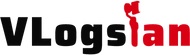TikTok's videos are the new craze. However, before Tiktok, we had weekly YouTube vlogs where you would wait for your favorite YouTuber to release their short interactive clips.
Vlogging is one-way businesses, influencers, or marketers reach their audience to share their stories and maintain relevance in the modern world.
If you want to venture into vlogging, you need to know all the nitty-gritty on how to start a vlog and become a YouTube/TikTok vlogger. Read on to get all the information you need to succeed in vlogging.
1: Preparation
How well you are prepared for vlogging will determine your success. Vlogging may be complicated for a starter, but you get better as time passes and keep creating videos.
In preparation, you must check if you have all the materials for good-quality videos. You don't need to rush to buy expensive professional studio gadgets. Identify what you need now, start small, and update to better devices as your audience grows. You will need ring lighting, gimbals or a tripod, and a good phone camera or camera.
Preparation also entails you finding your niche. Niching is vital because it helps you focus on one thing and do it extensively.
2: Create a YouTube Channel
- Sign in to a YouTube on their website or mobile site.
- Click on the profile section to create a channel.
- Navigate through the requirements to customize your channel.
- Add basic information.
- Upload branding image.
- Customize to a more advanced layout option.
- Add the videos you have created.
3: Get The Right Equipment
The right equipment is essential when starting vlogging. You want to capture clips that will keep your audience glued to your channel and yearning for more. Visual is everything when it comes to vlogging; you never get noticed if you have good content but poor-quality videos. You need a good-quality camera, gimbal, tripod, and lighting for a starter.

4: Prepare Your Video
The next step after getting everything ready is to get into the set and prepare the video. Shooting your first video can be nerve-racking. You are worried if your audience will like it, if you are doing it all wrong, or even if it's the right thing to do.
Be easy on yourself, take a deep breath, and have fun. If you shoot a tense video, your audience will notice it in your posture and tone. So, please don't take it too seriously; do your thing without worrying.
5: Film a Vlog
Before you start filming, have your points ready. Think about the story you want to share with your audience and the flow. You can start by writing down all the essential points to avoid fumbling when filming.
- Put your camera on landscape mode. Putting your phone horizontally will help you avoid black bars on the left and right of the video when recording. It will also capture more of your surroundings, making your video look much better.
- Ensure your phone is on high resolution. Set it to record in the highest available resolution if using a phone. The latest iPhones have 4k video recording, which is ideal for vlogs. 4k video recording allows you to zoom in and crop parts of a video without compromising quality.
- Use the gimbal for stabilization. Even though some high-quality phones and cameras have inbuilt stabilization. The features are ineffective in achieving a stable, high-quality video when moving around. Gimbals will help you create stunning steady videos.
- Check on the lighting. It would be best to have robust natural lighting to capture clear clips. Therefore, if you are not outdoors on a sunny day, add more lighting in the room with LED lights.
- Put the phone on flight mode before starting to record. You do not want your phone vibrating with notifications or calls when in the middle of filming. This can interrupt and ruin your footage, leading to a poor-quality video. Always put your phone on flight mode before starting to record.
- Do a few test recordings before starting the main vlogging. A test recording will help you notice if your microphone captures clear audio, if there’s enough lighting, and if the camera captures good videos. If not, you can adjust and tweak video settings for the best vlogs.
After doing all these, go ahead and shoot your video, relax on the camera, and go for it.
6: Edit Your Vlog
Vlogging does not end with capturing videos. Now you have to sit down and edit the whole clip. If you are doing it with a phone, numerous video editing apps are available in the apps store for iPhone or Play Store for android users for editing. Choose one that is easy to navigate through.
7: Upload Your Vlog to YouTube
Hurray! You've done all the hard work and now your video is ready for uploading to TikTok or YouTube. Go back to your YouTube channel and attach the video.
9: Keep Going!
To succeed in vlogging, you have to be consistent with uploading videos. Try to upload videos at least twice a week or even daily. Consistency will help you grow your audience faster.
10: Monetize
You can earn from YouTube after applying and being accepted for the YouTube Partners Program. There are several ways you can make money from the program.
They include:
- Earnings when short feed and page ads are played on your videos.
- From the amount your subscribers pay in exchange for special perks you offer.
- When your audience buys products through the links you share.
- Super chats and super stickers
- Super thanks
- YouTube premium revenue
TikTok is another platform you can monetize after uploading your videos or joining.
Here are some ways you can make money on TikTok:
- As an influencer, you can grow your follower base by uploading videos frequently and engaging your audience. With a huge follower base, you can chase brand sponsorships and affiliate marketing commissions.
- You can collect donations from your audience.
-
As an entrepreneur or marketer, you can sell your products directly or services by uploading videos and self-promoting your services and products.

What Equipment Do You Need to Vlog?
Camera
There are numerous cameras to choose from nowadays. Here are some simple criteria to use when choosing a camera.
The image quality of your camera
Image quality is vital in vlogging. Luckily, so many cameras produce beautiful images in the market. Besides, you don't have to invest in a camera if your smartphone camera can do the trick and has excellent features. Only buy a camera if you get better features and quality photos than your phone.
Is it ergonomic
Since you'll be holding it for a long time when shooting clips, you need one that is friendly to your hands, lightweight, easy to carry around, and easy to access all buttons while shooting.
The future of the camera
With the rapid technological changes, you need something that may serve for a long time before becoming obsolete. If the camera does not have a fixed lens, think of how much it will cost you to update the lenses or even if they are still available in the market.
Lighting
Lighting is one of the most crucial components of a good vlog. You'll need robust and natural lighting, especially if you're filming indoors.
Always have a good substitute for lighting, such as a LED light. They do an excellent job of diffusing light, which you can aim at your face.A little tweaking of lighting temperature will help you get the right light for your clips.
Gimbal
Gimbals are essential in your vlogging. A gimbal is a device that supports and stabilizes a camera using motors and sophisticated sensors, allowing you to record silky-smooth video while moving.
They look like a selfie stick but with a host of controls on its handle so you can pan, tilt, and control your shots on cameras and smartphones.
A pan mode will keep the camera level when moving, a follow mode allows your camera to tilt vertically smoothly, and a POV mode allows the camera to tilt horizontally for a more dynamic angle.
Microphone
Do not let bad audios happen to your excellent-quality videos. If you are creating content that speaks to an audience, you need a good-quality microphone. A good quality microphone should be able to cancel background noise, especially if you will not be recording in studios.
Gimbals vs. Tripod
Gimbal is designed to stabilize the camera when you are in motion. It is great for creating videos while moving around and achieving steady and smooth clips. On the other hand, a tripod is a basic stand for the camera. It is suitable for still photos as it will hold the camera steadily. However, You cannot use a tripod on motion videos.
FAQs
Can I start vlogging with a phone?
Yes, you can start vlogging with your phone. There are phone brands that are capable of producing high-quality videos. For example, the latest iPhones have 4k high resolution, creating amazing videos.
Why is vlogging so popular?
Vlogging is so popular because vloggers discuss issues people can relate to. They often share personal, intimate stories that most people are afraid to discuss, and others share funny embarrassing situations, making them relatable. Besides, vloggers are not limited to what they can discuss as long as the topics do not violate another person's rights.