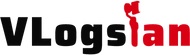Method/Procedure:
I. Preparation :
1: Front microphone
2: Front single channel/mixing mode/rear channel switch
3: Phone/camera mode switch
4: Rear microphone
5: 3.5mm headphone monitoring hole
-Plug in headphones for audio playback monitoring
6: 3.5mm audio output plug
7: Rycote ® Lyre ® Shock Mount
8: Windproof cotton
9: Windproof hair

II. Connect the microphone to your smartphone or tablet
1: Connect the 3.5mm audio output plug to your smartphone or tablet computer.
2: Turn the switch to the mobile phone mode
3: After the recording is completed, insert the 3.5mm earphone monitoring port for audio playback monitoring
4. Built-in earphone monitor hole of microphones ? Plug in headphones for audio monitoring.
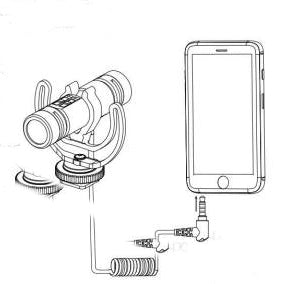
III. Connect the microphone to the camera ? Camera, on other audio or video devices
1. Loosen the screw by turning it counterclockwise 。
2. Slide the microphone onto the hot shoe of the camera. 。
3. Tighten the screw by turning it clockwise ? Secure the microphone to the hot shoe mount.
4. Will The 3.5mm audio output plug is connected to the microphone input interface of the device.
5. Turn the switch to camera mode.
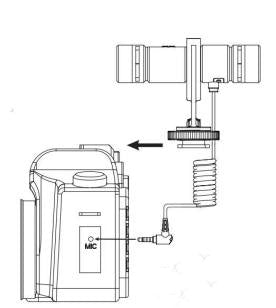
IV. Troubleshooting
What if the BY-MM1 Pro microphone does not work/
Make sure the microphone switch is in the correct position
1: Smartphone, tablet turn the switch to the phone mode
2: Camera, camcorder, audio recording, turn the switch to camera mode
Presence of noise: The microphone is as close to the recording body as possible. A small amount of ambient noise is unavoidable in a noisy environment.
Unable to monitor: Audio monitoring is supported in camera mode