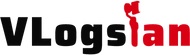1. Appearance
According to the official data, the three dimensions of DJI OM 4 in the unfolded state are 276 X 119.6 X 103.6 mm, 163 X 99.5 X 46.5 mm after folding, and 264.5 X 111.1 X 92.3 mm in the unfolded state. 174.7 × 74.6 × 37 mm after folding; The weight of OM 4 single gimbal is 390 grams, and the weight of OM 5 single gimbal is 290 grams, which is 100 grams lighter than the previous generation. With the dramatic reduction of weight and volume, DJI OM 5 can be easily put into pockets, carry-on bags, etc., and can be carried out without burden, and can start shooting anytime and anywhere.
Also redesigned is the position of the keys on the OM 5 head. Compared with OM 4, DJI OM 5 moves the original M key position to the left side of the gimbal, below the zoom key, and adds a new "switch key" in this position, which can switch the front and back cameras of the mobile phone by clicking, and change the direction of the mobile phone clip by double-clicking, so as to switch the state of horizontal or vertical shooting of the phone. That is to say, the operation of "three-click switching front and rear cameras" originally integrated on the trigger and "double-click switching shooting posture" on the M key is separated into separate keys, which is a very friendly design improvement for users who shoot short videos. Now on the OM 5 head, double click the M key to enter the "Standby Mode"
At the same time, the shape of the zoom key OM 5 has also been changed, which is more suitable for the application point of the finger pulp when "pushing up and down". The key area on the front of the whole OM 5 is more flat, but the standard USB interface on previous generations has been cancelled, so this generation of OM 5 can not charge the mobile phone.
Of course, I would like to remind you here that due to the addition of the new "switch key", the "reset Bluetooth link" step of DJI OM 5 has changed from "pressing the trigger + shooting key + M key at the same time" to "pressing the trigger + shooting key + switch key at the same time". In addition to these, the functions and operation logic of the other keys have not changed. It is still possible to lock the gimbal by pressing the trigger key, open or stop the lock mode by single-point trigger key, return the gimbal by double-clicking, and enter the motion mode by clicking + pressing the trigger key.

2. Function
In addition to having a large number of "Story Mode" templates like the previous OM 4, the product manager of DJI OM 5 has made another big move: the shooting guidance function! Call it "DJI OM 5 Teacher". It can teach you how to shoot videos.
In the interface of shooting guidance, there are large scene categories such as park, nature, seaside, city, shop, food, home and so on, and there are many specific scenes in each category. There are a lot of very cool lens templates in the corresponding scenes, which will give you a lot of inspiration.
In addition to the cool skills of using the mirror, the author was most impressed by the various close-ups. These do not require high skills, but it is difficult to think of shooting when working and living in the city. With the inspiration of the shooting guide, I suddenly realized that I didn't have to go far, these can be shot, and it will be cool after shooting! Is this the so-called "love life"?
Worried about not being able to learn? Never mind, after finding the shot you want to shoot, click "shoot the same style", and it will automatically be set to the corresponding mode. There are also two picture-in-picture videos in the interface, one is a sample film, and the other is a third perspective to show the shooting techniques. There is no need to think about the routine behind it, just follow suit.
Although the author thinks that he is no longer "new", he is still shocked to see so many ways of using the mirror. In the past, I always lamented that the shots taken by the "great gods" were very dazzling and chaotic, but after using the shooting guidance function of DJI OM 5, I felt that I was better.
3. Intelligent follow 4.0
In addition to the new "shooting guidance" function, DJI OM 5 further optimizes the experience of "intelligent following" in the algorithm, the new upgraded "intelligent following 4.0" algorithm solves the problem of "lost following" which may be caused by fast-moving lens following before, and in the actual shooting process, this new algorithm gives me the greatest experience. The subject can finally take a step to run at ease, without worrying about the problem of "losing" and "walking on the catwalk", which leads to the final film is very unnatural. Draw a box on the screen, and then give it to OM 5 to "chase".
In addition, DJI OM 5 can realize different shooting modes such as motion delay, time-lapse photography, dynamic zoom, slow motion, video, photo, panoramic photography, STORY and so on in the same DJI Mimo App. Whether it's a cool "Hitchcock zoom" or a panoramic view that can create a lovely atmosphere, all we have to do is to select the effect in Mimo App, and then according to the corresponding prompts, Mimo App will automatically help us complete the rest of the work, and finally refine it in the built-in video editor and send it to major social platforms. Share your amazing life with others.

Why is the OM5 a better buy?
> Compact and easy to use, only palm-sized after folding, pockets, bags can be put, with magnetic design, click, shoot at any time.
> Blockbuster quick guide, shooting guidance function can intelligently identify the current scene, recommend the corresponding shooting techniques, hand in hand to teach you to shoot a sense of blockbuster.
> Better self-timer, lower vision fish, built-in 215mm extension rod, self-timer fashion under more partners can easily capture the ground picture.
> Smart Follow 4.0. The Smart Follow 4.0 algorithm has been optimized so that the lens can follow more closely. Even children and cute pets can always stay in the C position.
> Three-axis stabilization, gimbal stabilization performance is further enhanced, even when holding a large-size mobile phone, the picture is still stable and smooth
> Multiple shooting modes, dynamic zoom, split-body panorama, time-lapse photography.. OM5's multiple shooting modes bring you the same amazing effect.
With the built-in extension lever, it's easier to adjust the angle when shooting Vog, helping you say goodbye to headshots. New fill light accessories, three levels of brightness can be selected to illuminate your beauty at all times.