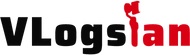Many vlog enthusiasts, from a vlog audience to a vlog creator, never care about mobile phone pixels, to create content for vlog, it is necessary to start with a handheld gimbal stabilizer.
The packaging of MOZA Mini MX2 mobile phone stabilizer is based on white, which is simple and clear. The front is a miniature picture of the product opening, especially showing the automatic induction function of the stabilizer clamp.
The back is the product map in the folded storage state, which is easy to store and carry after folding.
Take off the white product packaging envelope, and the packaging box inside is all black, which is very textured. You can see the stabilizer, product quick guide, instructions, lanyard and so on. Inside the lower separate carton package is a tripod and a storage bag.
MOZA Mini MX2 stabilizer adopts the common three-stage folding storage, which is also the classic design of three-axis stabilizer. The weight of 424 G is matched with the folding body, which is light and portable.
The handle adopts 180 ° folding design, and the other two shafts adopt limit buckle design. When using it, first rotate the handle 180 ° to open it, and then unfasten the limit cards of the other two shafts.
The MOZA Mini MX2 has a matte case, a comfortable grip, three buttons and a rocker on the front, an LED power indicator, and a trigger button on the back.
There is a Type-C charging port on the side. The MOZA Mini MX2 has a built-in 2000 mAh battery that can last up to 24 hours. Two or three days of short-term travel basically do not need to charge, the built-in battery can be fully charged in 2.5 hours, even if the long vacation travel does not need to worry about the power problem.
The back of the handle provides a standard 1/4 expansion interface, which can be connected to the standard tripod, or equipped with accessories such as telescopic rods to expand the use scenarios.
The biggest highlight of MOZA Mini MX2 is the innovative smart induction mobile phone clip. The mobile phone clip has a built-in motor, which can sense the automatic clamping of the mobile phone with an infrared sensor. The following highlights the innovative intelligent automatic fixture of MOZA Mini MX2.
Smart induction mobile phone clip
Previously used stabilizers are manual mobile phone clips, which are troublesome to install when using, especially in the current situation of larger and larger mobile phones, it is really inconvenient for a person to operate.
MOZA Mini MX2's smart induction mobile phone clip opens automatically when it is turned on, and the clip is at a safe angle.
After the mobile phone is put in, the built-in infrared sensor on the mobile phone clip monitors the mobile phone, the clamp automatically clamps, and the stabilizer automatically adjusts to the shooting angle. MOZA Mini MX2's smartphone clip supports up to 88 mm wide, 280 G phones, and the actual test is that the iPhone Pro Max can be used normally.
At first, I was worried about whether the smart sensing phone clip of MOZA Mini MX2 would be touched by mistake and cause the phone to fall off in use, but after actual use, I found that it was totally worrying. If you want to remove the mobile phone, you need to pull the trigger button and press the power button at the same time. After the stabilizer is adjusted to a safe angle, the clamp opens automatically, and then you can remove the mobile phone.
After the phone is removed, the phone clip cannot sense the phone, and the stabilizer will automatically close the phone clip and turn it off.
In addition to the innovative smart induction mobile phone clip, MOZA Mini MX2 is also a lot of shooting functions.
MOZA Genie APP
Although MOZA Mini MX2 supports the native camera of mobile phone, it is recommended to use MOZA's matching MOZA Genie APP, rich shooting functions and built-in templates to achieve a variety of shooting modes.
1. AI Face Recognition
When face recognition is turned on, the screen will automatically recognize the face, and the stabilizer will automatically follow the recognized person to shoot. This function is very practical for our users who like to show their children. When shooting bear children daily, they only need to turn on the face recognition function, which can automatically lock and follow the shooting.
2. AI gesture recognition
A person's lonely trip is no longer afraid of no one to help you take pictures, using MOZA Mini MX2 stabilizer, just open the gesture operation function in the MOZA Genie APP, just compare a V gesture to the camera, the phone will automatically shoot.
If you are shooting a video, you only need to clench your fist at the camera, and the shooting will stop.
3. Intelligent tracking mode
In addition to AI face recognition shooting and tracking, there is also an intelligent tracking mode in the MOZA Genie APP, which can lock the shooting target and follow it automatically by selecting the target in the box. Compared with AI face recognition, this function can not only take pictures of children without faces, but also take pictures of dynamic objects without faces, even still life.
4. a variety of filters, there is always something you like
APP has a variety of built-in filters, which is particularly convenient for people who like to post moments when traveling. Whether it's food or beauty, you can find the mode you like, which saves the trouble of second retouching. It's very convenient to post moments directly after shooting.
5. rich templates, Vlog free shot
As a Vlog artifact, for video editing novices, MOZA Genie APP built-in multiple shooting templates, click on the "M" button in APP, you can enter the selection of shooting templates, such as Inception and other templates, choose to shoot the same style can shoot cool Vlog.
Regular shooting function
> As a stabilizer, the regular shooting function is certainly out of the question.
> The joystick function can be used without reading the manual, and the lens can be moved up and down and left and right.
> Zoom + and Zoom- buttons, long press to zoom in and out of the shot. Double-click to automatically zoom in/out to the maximum/minimum.
> Click the capture key to start/stop the capture.
> Double-click the shooting button to switch the shooting and video recording mode.
> Triple-click the shooting button to automatically switch between landscape and portrait modes.
Advantage:
1. Worry-free battery life, charging once, light use for a week without charging.
2. APP has powerful functions, AI functions and filters to meet various shooting needs.
And 3, that intelligent automatic mobile phone clip is convenient to use, and the mobile phone can be taken by one hand.
Shortcoming:
1. It is not convenient to fold and store, especially the 180 ° folding of the handle requires force.
2. It is easy to bump and wear when the storage bag is used to store the stabilizer and tripod at the same time. It is better if it is a soft bag storage box with separation.
MOZA Mini MX2 fully satisfies my daily use as an amateur Vlog blogger in terms of function, whether it is traveling or shooting room tours, it can take satisfactory videos. With the rich shooting functions of the exclusive APP, even Vlog Xiaobai can get started quickly and shoot beautiful videos.