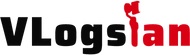Insta360 Link is equipped with a 1/2-inch sensor, supports 4K 30fps video streaming and autofocus function, and has a stronger low-light performance, even in low-light or complex light scenes, it can present a clear picture, whether it is video conferencing, live broadcasting, or online classroom can show the best state.

Through powerful AI algorithm and flexible three-axis Gimbal design, Link can carry out AI tracking, its lens moves with the subject, supplemented by automatic composition technology, users can ensure that the subject is always in the center of the screen without interrupting the manual operation of the meeting. Users can also use three simple gestures to track people, switch whiteboard mode and zoom up to four times.
In addition, Link can not only shoot 16:9 pictures, but also make 9:16 vertical video streams without cropping by rotating the Gimbal. For professional live scenes such as writing, drawing and handicraft, users can open the overhead shooting mode, which allows the lens to shoot vertically automatically without manual leveling. In order to further adapt to more scenes, Link also has built-in dual-microphone noise reduction, automatic gain, voice enhancement and other technologies, which can still maintain high-quality audio transmission in noisy environments.
The packaging of Insta360 Link is very simple and direct, and the appearance, function and usage of the product are clearly described in a picture. The Insta360 Link is a webcam that can be clipped to a computer monitor.
When you open the package, you can see the Insta360 Link body. Inside the package, in addition to the Insta360 Link body, there is a C-C cable and a USB-Type C adapter, as well as four white stickers.

Insta360 Link uses a three-axis anti-shake head for handheld cameras, but it doesn't need to be used as a webcam. What is the function of using a three-axis head? One of the main features of Insta360 Link is automatic tracking.
The three-axis Gimbal structure and base design of Insta360 Link can be seen more clearly from the side.
The use of Insta360 Link is also very simple, as long as the base is folded and opened, you can use the gap to clip to the edge of the display, and then use the lower foot to adjust the opening and closing angle to control the shooting angle of Insta360 Link on the display.

Because Insta360 Link is not designed with its own battery, it needs a data cable to connect to the type-C interface of the fuselage for power supply and video signal transmission. The damping design of the opening and closing foot under the measured Insta360 Link is very good, which can be easily fine-tuned at any angle.
The actual size of the Insta360 Link is well controlled, less than the size of a palm with a data cable to complete high-quality video capture. Even if it is used for business trips, there will be no burden on space.
Coming to the core parameters, Insta360 Link uses a 1/2-inch CMOS, which can cope well with many indoor low-light environments with a large aperture of F1.8. Compared with most of the 1/2.8 or 1/4 inch webcams currently on the market, it has obvious advantages in picture quality. And Insta360 Link supports up to 4K video shooting with higher clarity.
The front of Insta360 Link is printed with the LOGO of Insta360 and the microphone sound test hole. In addition, the LOGO area on the front can also be used for simple touch operation. For example, two consecutive touches can be used to control the middle of the Insta360 Link.
Picture quality test

In terms of picture quality, Insta360 Link supports up to 4K video shooting, which is much higher than the camera parameters of the current mainstream notebook computers. At present, the camera resolution of most mainstream notebook computers is still 720p or 1080p. What is the difference between 4K video resolution? Because we're currently working on an older MacBook Pro with a 720p camera, let's actually compare how big the difference is.
By directly connecting to Insta360 Link, you can use the official client to record the highest quality video material. By checking the parameters, you can see that Insta360 Link currently supports up to 4K 25p video shooting and recording, and the video stream is about 95Mbps.

Insta360 Link Controller Setup Menu
In addition to the advantages of picture quality, Insta360 Link uses more three-axis Gimbal and AI technology in the development of motion cameras to expand more functions. For example, in the Insta360 Link Controller software officially developed for Insta360 Link, we can set the direction, exposure and picture of the Gimbal. As well as the gesture operation function we will mention below.
1. Gesture operation
Insta360 Link has three gesture operation modes, which can be seen directly on the right side of the official APP, including face recognition, zoom and whiteboard mode. And these three handheld controls are completely based on hardware, that is to say, we do not need to cooperate with the official software, any third-party software can support the use.
When we need portrait recognition, we just need to stretch out our palms to open it. After opening, Insta360 Link will use the advantages of three-axis Gimbal to track a wide range of portraits. It can be seen that the GIFs above are very accurate in recognizing and tracking portraits.
Because Insta360 Link has up to 4K resolution, it can also take advantage of high resolution to achieve video zoom operation. You just need to compare the "L" gesture in the screen. When the gesture is upward, the camera will zoom in, and when the gesture is downward, the camera will zoom out, and the recognition is also accurate.
Whiteboard mode is one of the most interesting. Remember we mentioned above that Insta360 Link comes with four whiteboard positioning stickers? As long as the positioning stickers are fixed to the four corners of the whiteboard, the AI recognition function of Insta360 Link can be used to automatically locate the whiteboard area.
If we need to write on the whiteboard in a video conference, Insta360 Link will automatically enter the whiteboard mode by comparing the "V" gesture when shooting. At this time, Insta360 Link will only shoot pictures within the range of four positioning stickers, even if someone blocks the lens, it will not follow the movement of the characters.
Similarly, it is convenient to eliminate the whiteboard mode. After there is no need to write on the whiteboard, the "V" gesture can be used again to quickly launch the whiteboard mode and return to the character following function.

2. Desktop mode
The overhead shooting function does not require special angle settings, and the Insta360 Link can be directly installed on the computer.
Desktop mode is a "like" overhead mode that takes advantage of the Insta360 Link wide-angle lens field of view. That is, when we are in a normal video conference, if we need to temporarily display files or products on the desktop, we do not need to adjust the camera position, just click the desktop mode of Insta360 Link to quickly switch the screen to the desktop perspective.
In fact, this function is not difficult to achieve, using the advantages of three-axis Gimbal and wide-angle lens field of view to correct the distortion of overhead pictures. Although it seems to be a very small function, it will bring a lot of convenience when it is actually needed.

3. Overhead mode
Because Insta360 Link uses a three-axis mechanical head design, the built-in level will automatically set the camera to a horizontal shooting state. Therefore, if you want to do some overhead shooting meetings or live broadcasting and video shooting, you can use a third-party bracket to install Insta360 Link into the overhead shooting mode, and at the same time open the overhead shooting function in the software.
Shoot with Insta360 Link Overhead Mode
The overhead shooting mode can be used to complete the overhead shooting of the desktop with more accuracy and higher picture quality. And that desktop view angle for fast shoot is convenient to realize. It is especially suitable for learning or note-taking anchors, as well as non-appearance meetings and other scenes.

4. Other
In terms of focusing speed, Insta360 Link can also achieve a very fast response. As shown in the Gif, Insta360 Link can accurately switch the focus. Accurate and fast focusing is very helpful for small e-commerce live broadcasting or product display shooting.
In addition, Insta360 Link also has a thoughtful privacy protection function. If you are worried about the privacy of the camera, use Insta360 Link. If you are in the standby mode without shooting for about 10 seconds, the Gimbal will automatically face down and enter the privacy mode to protect your privacy.
In addition, many users may also be concerned about heat dissipation, after all, long-term video conferencing or live broadcasting still has certain requirements for the heat dissipation of the camera. After the actual use experience, we had a video conference for nearly 3 hours at most, the video shooting was normal, only the fuselage would be hot, but the function was normal.

As we mentioned at the beginning, the epidemic has changed many of our habits, from travel to work. As a brand with image gene and AI technology foundation, the transition from panoramic camera to webcam is also natural. Insta360 Link uses three-axis Gimbal and AI algorithm to achieve many functions that traditional cameras can not achieve. Although it seems that it is only an upgrade of some small function points, it will bring obvious convenience to users in actual use. If you are a heavy home office user or a frequent web conference user, or just need a simple live broadcasting device, Insta360 Link is really an option worth considering.